This article is a continuation of https://blog.datatechag.com/2016/05/04/new-check-stub-requirements-under-ab-1513/
To make the Summary section of the payroll check stub easier to read and comply with AB 1513 the following program changes have been made. These new options will be available at the end of the day, Friday May 6th, through the Check for Updates option. No default settings/changes will be made for you. You will need to modify each Wage Code to format your Summary Totals as specified below or as you wish to do so.
Combine Lines with Different Rates on the Summary
A new option has been added to the Wage Code Setup to Combine Line with Different Rates on Summary. You should check-mark this option on your Minimum Wage and Guaranteed Wage Adjustment Wage Codes. This will create one line in the summary section with a total wages for the Wage Code. No hours will print since these are adjustments only.
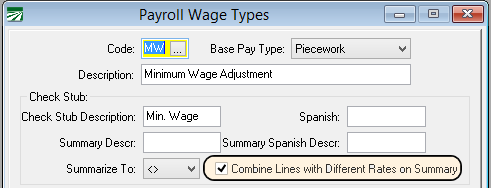
Summary Desc/Summarize To
Two new options were adding for customizing the descriptions and how the Wage Codes get grouped together in the Summary Section:
- Summary Descr. & Summary Spanish Descr.
These two options allow you to enter the Description you want to appear in the Summary Section for English & Spanish check stubs.
- Summarize To:
This option allows you to link a Wage Code(s) to another for Summary Purposes.
Example:
A company has 4 wage codes for Non-Productive Time; NP (Non-Productive), N1 (Non Productive Wait Time), N2 (Non Productive Travel Time, and EX (Exercise Time).
- The NP Code is setup with the Summary Descriptions:
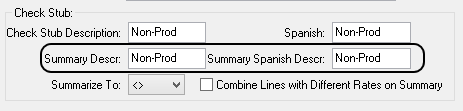
2. The additional Wage Codes that need to be combined in the Summary section for a total of Non-Productive time would be linked to the NP code in the Summarize To selection:
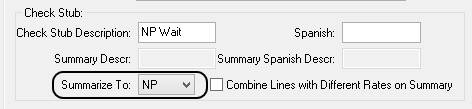
The Combine Lines with Different Rates on Summary would NOT be checked. Non-Productive Time at different rates are to be totaled by pay rate.
Additionally, an alternate description may be used for the Summary Description, versus the line item description. For example, the line items may print the check description Break Tm, but the Summary section prints the official term Rest & Recovery:
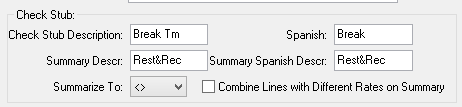
Check Stub Result:
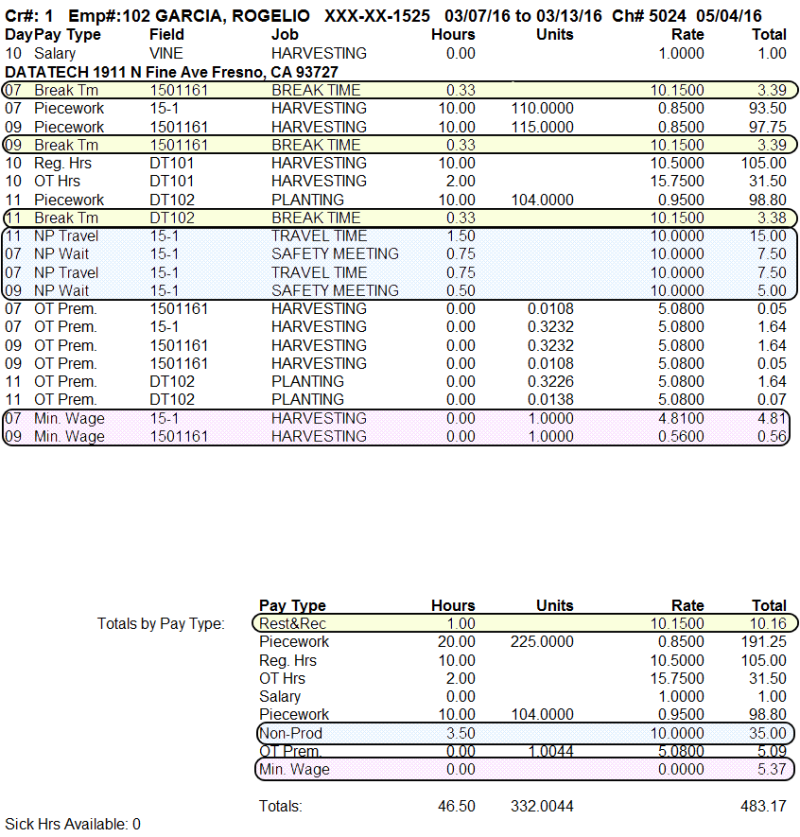
The top portion of the check stub will still itemize your payroll entries. With the new options, the multiple wage codes for non-productive time are summarized into one entry with the total non-productive time hours and the minimum wage entries are summarized into one total.
Check Stub Length & Check Voucher Printing Options:
The above example is using a long check stub. Many of Datatech’s customers have switched from two 3 1/2″ stubs to one long stub and no longer keeping a copy. If you would like more information on modifying your check format, see the Help on the Custom Check Format utility on the Tools menu
Depending on the number of entries you have on a check, a long stub may still not have enough room to print all line items and the summary section. To aid in printing payroll check vouchers, there is an option in the Check Printing settings to Print Check Vouchers for Overflow Check During Check Printing.
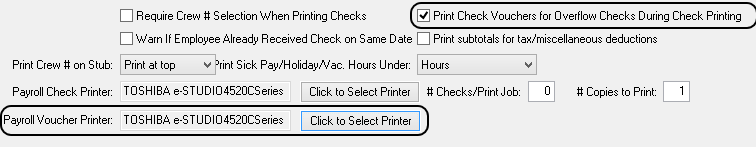
After selecting this option you can select the printer and/or tray for the vouchers. If you have a printer with two trays, one can be assigned for checks and the other loaded and assigned to the vouchers.
If you have any questions on the above new features, please email Datatech’s support department at support@datatechag.com.
